Estimate your backlog faster and keep everyone aligned. Reach consensus on story points through real-time voting, instant reveals, and unlimited rounds. Start a session in 30 seconds—no signup, no friction, up to 16 teammates.
No credit card required · No signup needed · Free forever
Stop guessing, start aligning. Planning Poker brings consistency, speed, and transparency to your estimation process.
Stop estimation inconsistencies across your team. Planning Poker forces discussion and consensus, ensuring everyone understands story complexity the same way.
Democratic voting surfaces disagreements immediately. Address them, align the team, and move forward. No more endless debates or one person dominating estimates.
Designed for distributed teams from day one. Everyone participates equally whether they're in the office, at home, or across the world.
Support up to 16 participants per session. Perfect for small squads or larger cross-functional teams. Everyone gets a voice, no one is left out.
No installations, no plugins, no complicated configuration. Share a link and start estimating in 30 seconds. Your team spends time estimating, not setting up tools.
Organization sessions are restricted to your team members. Your estimates, discussions, and data stay within your organization. No outsiders, no leaks.
From sprint planning to ad-hoc estimates, Planning Poker adapts to your team's needs and keeps estimation flowing
Estimate your entire sprint backlog efficiently. Bring the team together, review stories, and reach consensus on effort. Planning Poker keeps everyone engaged and aligned from the first story to the last.
Pre-estimate stories before sprint planning. Use refinement sessions to size upcoming work, identify unknowns, and prepare for the next sprint. Keep your backlog ready and your team prepared.
Bring distributed teams together for seamless estimation. No matter where your teammates are located, everyone participates equally. Real-time voting keeps remote and in-office team members perfectly aligned.
Need a quick estimate outside of planning? Start a session in 30 seconds, invite your team, and get consensus fast. Perfect for urgent stories, hotfixes, or last-minute sprint additions.
Teaching estimation to new agile teams? Planning Poker makes learning by doing easy. Teams quickly understand relative sizing, story points, and consensus-building in a practical, hands-on way.
Coordinate estimates across multiple teams working on shared initiatives. Ensure consistent sizing standards and build a common understanding of complexity across your organization.
Powerful features built for agile teams who value speed, consensus, and consistency
Start estimating in under 30 seconds with no signup required. Share a link, your team joins, and you're voting. Free for up to 16 participants, forever.
Choose from Fibonacci, Modified Fibonacci, T-Shirt sizes, or create your own custom scale. Pick what works for your team and start estimating immediately.
See who has voted at a glance with live status indicators. Gray dot means not voted, green dot means voted. Everyone picks their card privately until the reveal.
Any participant can reveal cards when ready. See everyone's estimates at once and get an instant average. Identify outliers, discuss differences, and reach consensus quickly.
Estimate as many stories as you need in one session. Click "Start new round" and keep going. No limits on rounds, no interruptions, no friction.
Sign in to save custom scales for your organization. Reuse your preferred estimation ranges across all sessions. Keep your team consistent and efficient.
Watch votes come in live with status indicators under each avatar. Everyone picks their card privately—no anchoring, no bias. When ready, reveal all cards at once and see the average instantly. Identify outliers and reach consensus fast.
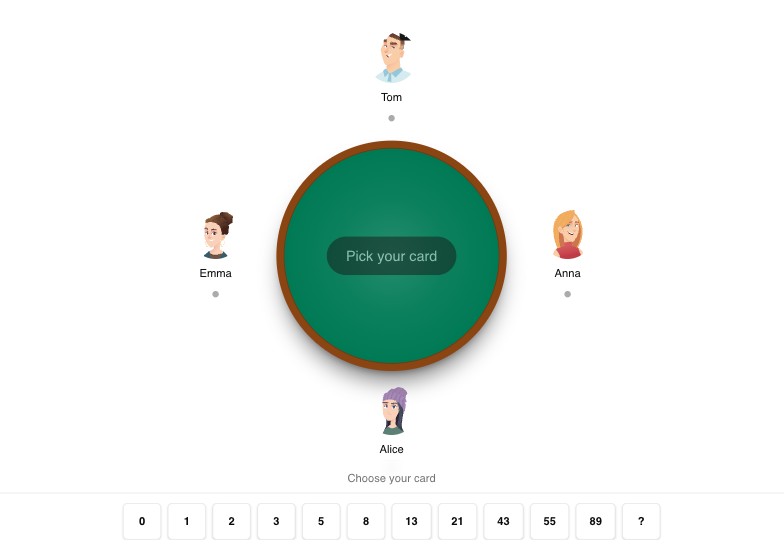
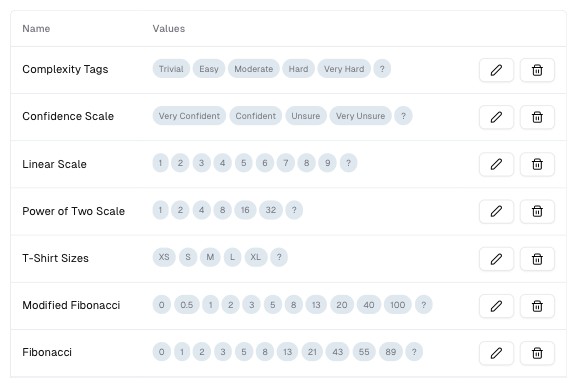
Choose from built-in Fibonacci, Modified Fibonacci, or T-Shirt sizing. Need something custom? Define your own scale with any values you want. Sign in to save organization-wide scales and reuse them across all sessions.
Keep the momentum going. After revealing estimates for one story, click "Start new round" and immediately estimate the next. No session limits, no round caps, no interruptions. Stay in flow from the first story to the last.
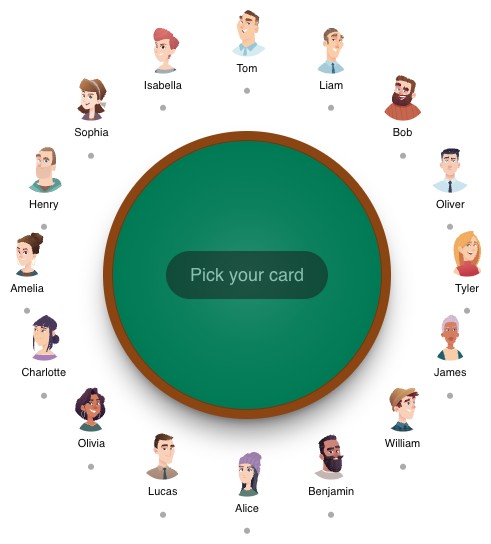
No complicated configuration, no training required. Start estimating with your team in under 30 seconds.
Click "Start a Free Session" and choose your estimation scale. Pick from Fibonacci, Modified Fibonacci, T-Shirt sizes, or define your own custom values. Enter your name and you're in.
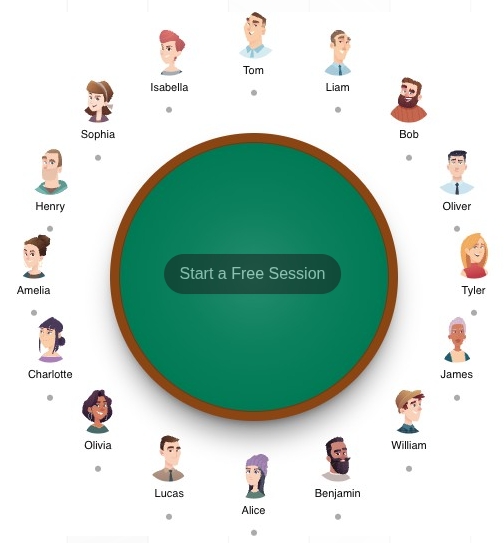
Copy the session link and share it with up to 16 teammates. They join instantly—no account needed. Works on any device, any browser.
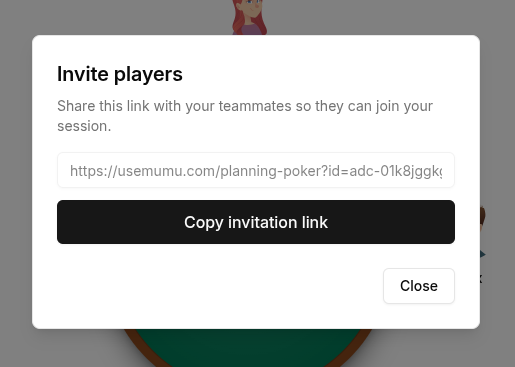
Each team member picks their card privately. Watch the dots under avatars turn green as votes come in. Everyone can change their pick until cards are revealed.

Click "Reveal cards" to show all estimates and the average. Discuss differences, reach consensus, and click "Start new round" to estimate the next story. Keep the momentum going.
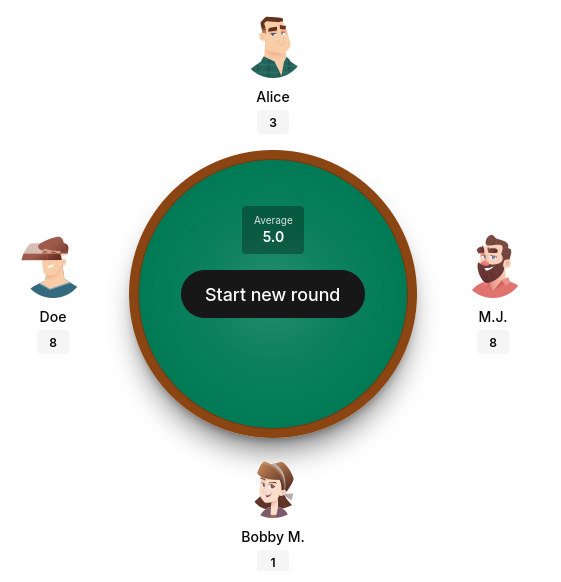
Everything you need to know about Planning Poker on Mumu
Anyone! Guests can start a free session without signing up. Just click "Start a Free Session," choose your scale, and invite your team. Signed-in users can create organization-restricted sessions from within the app.
Up to 16 participants per session. This includes everyone in the session - there are no view-only observers. All attendees count toward the 16-person limit.
Yes! You can run unlimited rounds in a single session. After revealing estimates for one story, click "Start new round" to clear the votes and estimate the next item. There are no limits.
Any participant can click "Reveal cards." It's not limited to the session host. This allows for flexible facilitation and keeps the session moving quickly.
The dots show voting status in real time. A gray dot means the participant hasn't voted yet. A green dot means they've voted. This helps you know when everyone is ready to reveal.
Built-in scales include Fibonacci (0, 1, 2, 3, 5, 8, 13, 21, 43, 55, 89, ?), Modified Fibonacci (0, 0.5, 1, 2, 3, 5, 8, 13, 20, 40, 100, ?), and T-Shirt Sizes (XS, S, M, L, XL, ?). Guests can also provide a one-off custom scale when starting a session.
Yes, if you're signed in. Signed-in users can create and manage reusable scales for their organization under Planning Poker > Scales. Guest custom scales are not saved beyond the current session.
Yes. Sessions expire automatically after 24 hours. Invitation links stop working once the session expires. This keeps your workspace clean and ensures old sessions don't linger.
Absolutely. You can change your pick as many times as you want until someone clicks "Reveal cards." After the reveal, votes are locked and displayed for everyone to see.
Yes. If you're signed in and need to join a guest session, open the invitation link in an incognito or private browser window. This allows you to join as a guest without account restrictions.