See the bigger picture, instantly.
Interactive org charts, employee profiles, and team competencies - all in one place. Stop hunting for information and start understanding your organization.
No credit card required · Setup in minutes · Free plan available
Without clear organizational visibility, these questions waste your team's time every single day
"Who does what in our company?"
→ Team members waste hours searching for the right person
"Where do I find someone who knows...?"
→ Projects stall while hunting for expertise
"How is our team structured?"
→ New hires feel lost and onboarding drags on
"What skills do we have?"
→ Talent sits idle because nobody knows it exists
Transform organizational chaos into crystal-clear visibility. Everyone knows who's who, what they do, and where to find them.
See your entire organization at a glance. No more guessing who reports to whom or where teams fit in the bigger picture.
New hires instantly understand your structure. They know who to ask, where they fit, and how teams connect - from day one.
Need a JavaScript expert? Someone who speaks German? Search by name, role, skill, or department and find them in seconds.
See what your teams can actually do. Unit competencies show aggregated skills, helping you staff projects with confidence.
Forget stale spreadsheets. Your org chart updates in real-time as people join, move, or change roles. One source of truth, always current.
Matrix organizations? Cross-functional teams? Secondary groups? Core handles it all with primary/secondary assignments and flexible structures.
Interactive org chart that shows the full picture - from the CEO to every team member. Click on member cards to view profiles. Click on unit cards to see team composition and competencies. Pan, zoom, and explore effortlessly.
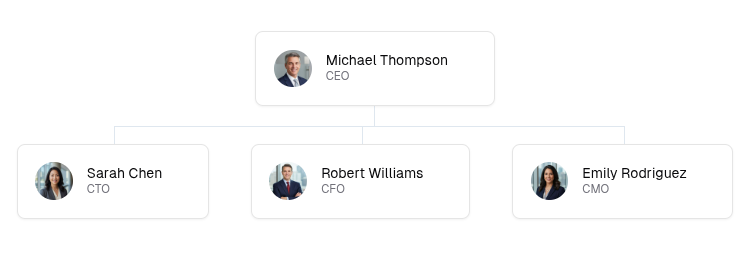

Centralized employee directory with profiles, contact information, and role assignments. Add new members in seconds. Update roles and responsibilities as your organization evolves. Everyone has access to the information they need.
Unit competencies show aggregated skills for every team. Understand capabilities at a glance. Identify skill gaps. Make informed decisions about project staffing, training needs, and hiring priorities.
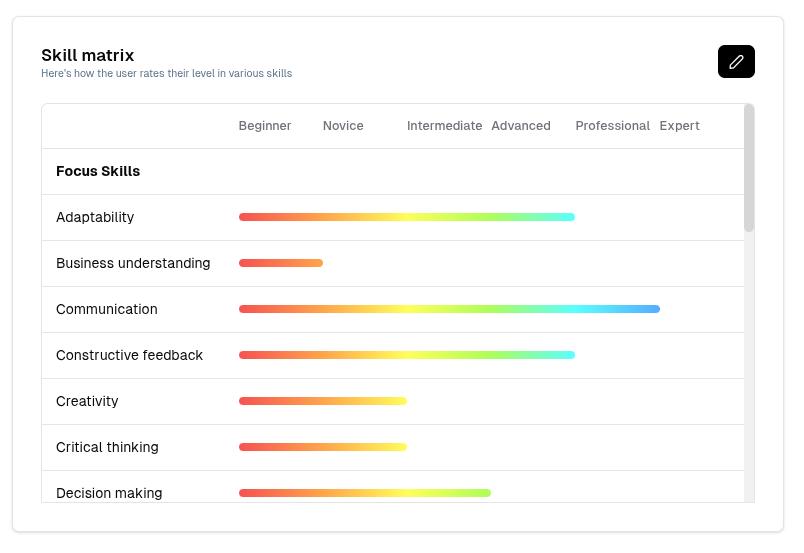
From HR operations to cross-team collaboration, Core adapts to how your organization works
Maintain an up-to-date organizational structure, manage employee profiles, track skill development, and streamline onboarding. Give every new hire a clear map of the company from day one.
Understand team composition at a glance, identify reporting lines, view team competencies, and quickly find the right person for specific tasks or projects.
Scale your organizational structure efficiently as you grow. Maintain clarity during restructuring and ensure everyone understands the evolving hierarchy.
Identify expertise across teams, find collaborators for projects, understand dependencies between units, and facilitate knowledge sharing across silos.
Analyze skill gaps at the team level, plan capacity and resource allocation, support succession planning, and make informed hiring decisions based on real data.
Give remote employees the same visibility as in-office staff. Everyone can see the full picture, no matter where they work from.
Powerful features designed for clarity, flexibility, and real-time insight
Visualize your entire company as an interactive hierarchy. Pan, zoom, and click to explore. See organization-wide roles at the top and drill into units to view team members.
Centralized employee directory with profiles, contact information, role assignments, and skill data. Add, edit, and organize your team from one place.
Create departments, teams, projects, and more. Nest units infinitely to match your structure. Distinguish formal hierarchy from informal groups with primary and secondary types.
See aggregated skills for every team. Understand what your units can do, identify skill gaps, and make informed decisions about project assignments and training.
Define organization-wide roles (CEO, CTO) and unit-specific positions (Team Lead, Developer). Associate skill requirements with each role for clear expectations.
Find anyone instantly by name, role, department, or skill. Search across your entire organization and get results in milliseconds.
No complicated setup. No training required. Start visualizing your organization in minutes.
Start by adding team members to your organization. Enter their name, email, and basic information. Invite them to complete their profiles and skill assessments.
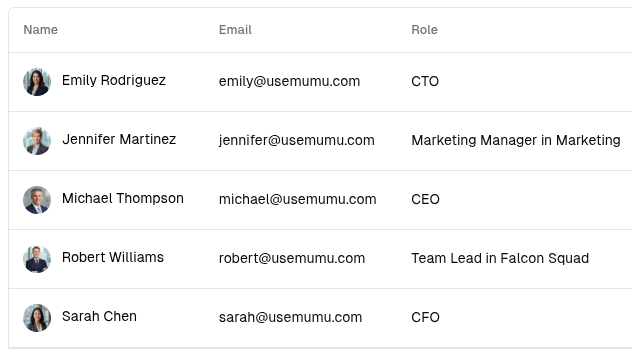
Define your organizational units - departments, teams, projects. Create unit types that match your structure. Nest units to reflect reporting relationships.
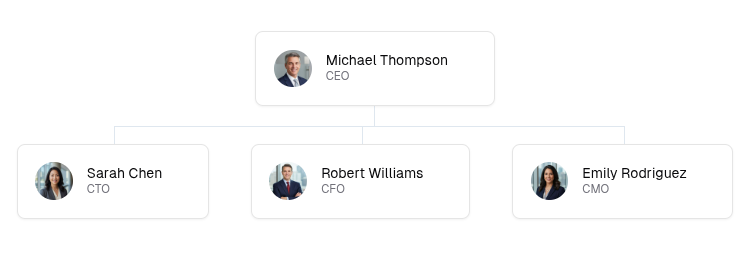
Place people in the structure by assigning organization roles (CEO, CTO) and unit roles (Team Lead, Developer). Designate managers for each unit to establish clear reporting lines.
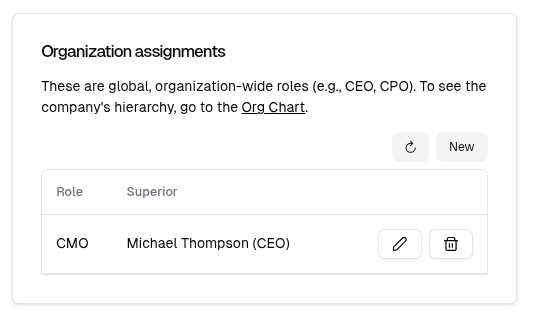
Explore your interactive org chart. Click on member cards to view profiles. Click on unit cards to see team members and competencies. Pan and zoom to navigate large structures.
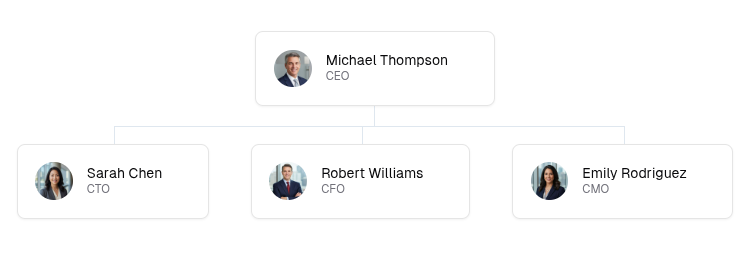
Everything you need to know about Mumu Core
Core is a living system, not a static document. It updates in real-time, integrates with your team's skills via Skill Matrix, and connects to other Mumu modules. Everyone sees the same up-to-date view, always.
Yes. Members can have multiple assignments across different units. Mark one as primary (their main role) and add secondary assignments for project work or cross-functional teams. Both show up in the org chart and profiles.
Primary types represent your core organizational structure (Departments, Divisions, Teams). Secondary types are for informal or cross-functional groups (Committees, Communities of Practice, Book Clubs). This helps distinguish formal hierarchy from other groupings.
Unit competencies aggregate skills from all members assigned to a unit. When members self-assess their skills in Skill Matrix, Core automatically calculates team-level competencies. You see what each team can do at a glance.
Yes. Use the Roles & Permissions system to create custom security roles with granular access. Control who can view, edit, or manage organizational data at a module level.
Remove their role assignments and delete their member account when appropriate. The org chart updates automatically. You can also reassign their direct reports or responsibilities before removing them.
One platform, seamless integration. Core connects with all Mumu products to give you a complete view of your organization.
A powerful notification engine that lets you send alerts and updates to any platform
Make every question count with QA
Go beyond job titles. Skill Matrix gives managers a visual map of their team's competencies.
Bring your team together for fast, fun, and unbiased estimations.