Streamline internal communication.
From DevOps alerts to HR announcements, MsgGO ensures every team member stays informed on their preferred platform - Slack, email, SMS, Teams, or Discord. One simple API, personalized delivery, zero code changes when preferences change.
Setup in 10 minutes · No credit card required · $5/user/month
curl -X POST "https://usemumu.com/inbox" \
-H "Content-Type: application/json" \
-d '{"msggo-key":"YOUR_API_KEY","event":"deployment-success","message":"App deployed to production"}'See how MsgGO eliminates the pain points of traditional notification systems
Send to Slack? Import slack-sdk. Send to Discord? Import discord.js. Send to Teams? Import another package. Your package.json grows, dependencies conflict, and maintenance becomes a nightmare.
Want to add a new team member to notifications? Open your code, find the config, add their email, commit, deploy. Want to change their Slack to email? Same process. Every change requires a deployment.
Craft a beautiful HTML email, then rewrite it as Slack Markdown, then again for Discord, then simplify for SMS. Four versions of the same message. When content changes, update all four.
Send one HTTP request to MsgGO. That's it. Your code doesn't care if messages go to Slack, Email, SMS, Discord, or all of them. No SDKs, no dependencies, no complexity.
Your team configures their own delivery targets in the UI. Add team members, change platforms, update preferences - all without touching code or redeploying. Developers stay focused on features.
Create one template with our visual builder. MsgGO automatically converts it to perfect HTML for email, Markdown for Slack, embeds for Discord, summaries for SMS. Update once, updates everywhere.
From DevOps pipelines to website forms, MsgGO handles every notification use case with ease
Send pipeline notifications, deployment alerts, and build status updates from Jenkins, GitLab CI, GitHub Actions, or Bitbucket Pipelines. Get instant alerts when deployments succeed or fail.
Track critical events in your applications. Monitor user registrations, payment transactions, error spikes, or API performance. Integrate with monitoring tools like Sentry, Grafana, or custom dashboards.
Monitor server health, disk space, CPU usage, and automated backups. Get notified when servers go down, SSL certificates expire, or backup jobs complete.
Send form submissions directly from your frontend to MsgGO - no server required. Messages go to email, Slack, SMS, or webhooks. Add recipients and channels without changing code. Perfect for freelancers and agencies.
Configure once, deliver everywhere. Set up your contact form to notify you via email, alert your team on Slack, send SMS to on-call staff, and trigger webhooks for CRM integration - all from a single MsgGO event.
Send alerts from your IoT devices, sensors, and automation scripts using MsgGO API. Temperature thresholds exceeded? Motion detected? Device offline? Your script calls MsgGO, and notifications go where you need them.
Create beautiful, dynamic messages using our intuitive visual builder. One template automatically adapts to every platform.
data.metricsHello! Your deployment was successful.
Environment: production
Status: success
Drag, drop, and configure text and table blocks. No coding required.
Use variables, conditionals, loops, and filters for dynamic content.
Auto-generate message summaries for SMS and push notifications.
Events, Templates, and Platform Independence - the foundation of flexible notification management
Define events once and let your team choose how they want to be notified. Events are the core building blocks - name them, configure matching rules, and MsgGO handles the rest.
Write your message once using our visual builder. MsgGO automatically formats it for Slack, Email, Discord, SMS, and every other platform - no more maintaining separate templates.
Switch from Slack to Telegram or add Discord without changing a single line of code. Update your delivery targets in the UI and keep your integrations working.
Create one message template using our visual block-based builder. MsgGO automatically formats your message perfectly for every platform - Email gets HTML, Slack gets Markdown, Discord gets embeds, SMS gets a summary. No more maintaining separate templates for each channel.
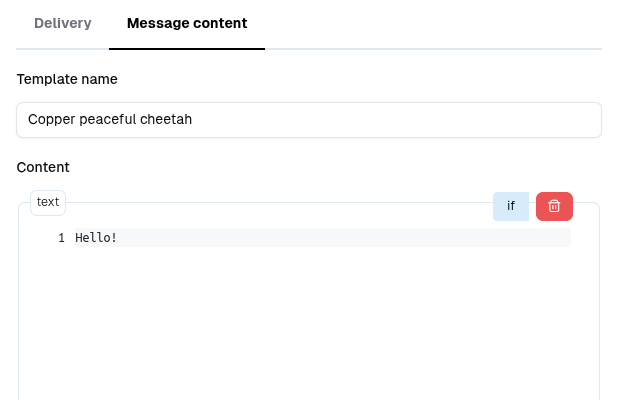
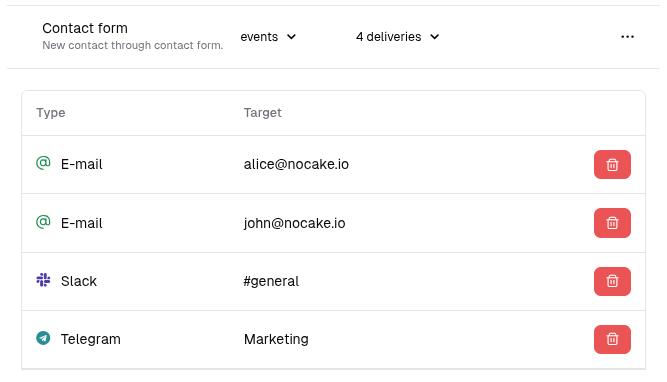
Your organization migrates from Slack? Your team adds Discord? Update your delivery targets in the MsgGO dashboard in 2 minutes. Your application continues sending events to the same endpoint - zero code changes, zero redeployments.
No SDKs to install. No complex authentication flows. No learning curve. Send a HTTP request with your API key and event data. MsgGO handles matching, formatting, and delivery to all configured targets. Works in Bash, Python, PHP, Node.js, Go, Ruby - any language, any environment.
curl -X POST "https://usemumu.com/inbox" \
-H "Content-Type: application/json" \
-d '{"msggo-key":"YOUR_API_KEY","event":"deployment-success","message":"App deployed to production"}'MsgGO supports all major communication platforms. One message reaches your entire team, regardless of their preferred channel.
Send real-time alerts and notifications directly to your team's Slack channels.
Deliver important updates, summaries, and form submissions to any verified team member's inbox.
Instantly notify team members of urgent alerts and critical events via text message.
Integrate with any external service or automation platform by sending event data to a custom webhook URL.
Receive instant push notifications about important events directly on our MsgGO mobile app.
Keep your community and development team updated by sending automated notifications to your Discord server.
Send automated messages and alerts to your personal chats, groups, or channels in Telegram.
Don't see the integration you need? Let us know and we'll add it to our roadmap.
Setup takes less than 10 minutes. No complex configuration, no training required.
Sign up at usemumu.com in under 2 minutes. Create your organization, invite your team, and generate your API key. You'll have 1,000 credits per user to start sending messages immediately.
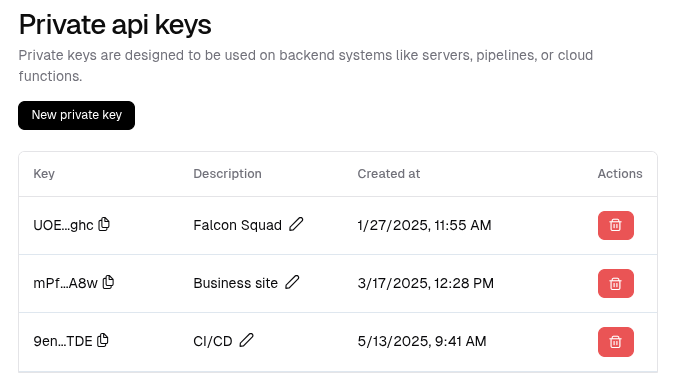
Create events like "deployment success", "contact form submitted", or "server down". Add matching rules to filter incoming messages and organize events into logical groups.
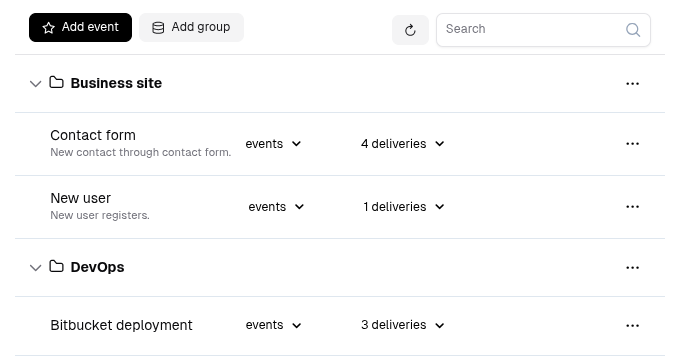
Choose where messages should go - Slack, Email, SMS, Discord, or multiple platforms. Create one message template using our visual builder and MsgGO formats it for every channel automatically.
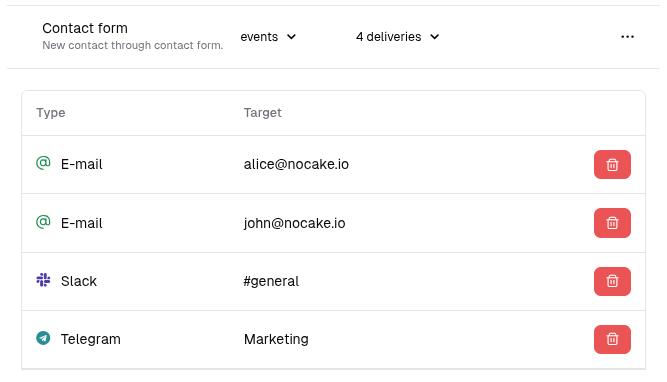
Add one HTTP request to your application, script, or pipeline. That's it. MsgGO receives your event, matches it to the right definition, and delivers messages to all configured targets.
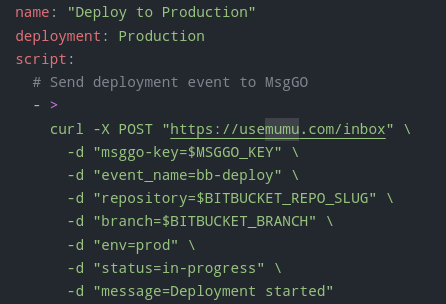
Everything you need to know about MsgGO
No. MsgGO uses simple HTTP requests. You can integrate it with cURL, fetch(), requests in Python, or any HTTP client in any programming language. No SDKs, no dependencies, no complexity.
Nothing in your code changes. If your organization switches from Slack to Discord, you simply update your delivery targets in the MsgGO UI. Your application continues sending events to the same endpoint - MsgGO handles the rest.
You create one message template using our visual builder with blocks. MsgGO automatically converts this template to the appropriate format for each delivery platform: HTML for email, Markdown for Slack/Discord, summaries for SMS, and more.
Yes! Every user in your organization can configure their own delivery targets. For example, one developer might want "deployment-success" on Slack, while another prefers email. Everyone gets messages the way they want.
MsgGO uses a transparent credit-based pricing model. Each user in your organization costs $5/month and comes with 1,000 credits. Different delivery channels consume different amounts of credits (e.g., email costs less than SMS). You cannot exceed your credit limit - messages pause when credits run out, so there are never surprise bills.
Messages are typically delivered within seconds. MsgGO processes events in real-time and delivers them to all configured targets immediately. You can monitor delivery status in the Inbox.
Absolutely. MsgGO is perfect for CI/CD integration. Add a single cURL command to your Jenkins, GitLab CI, GitHub Actions, or Bitbucket Pipelines configuration and get instant notifications about build status, deployments, or test results.
MsgGO supports Slack, Email, SMS, Discord, Telegram, Push notifications (mobile app), and Webhooks. We're constantly adding new integrations based on user feedback.
No. You can create unlimited events and configure as many delivery targets as you need. The only limit is the number of messages you can send per month, which is determined by your credit allowance.
Yes! Since MsgGO uses simple HTTP requests, you can send events from browser JavaScript, React, Vue, or any frontend framework.